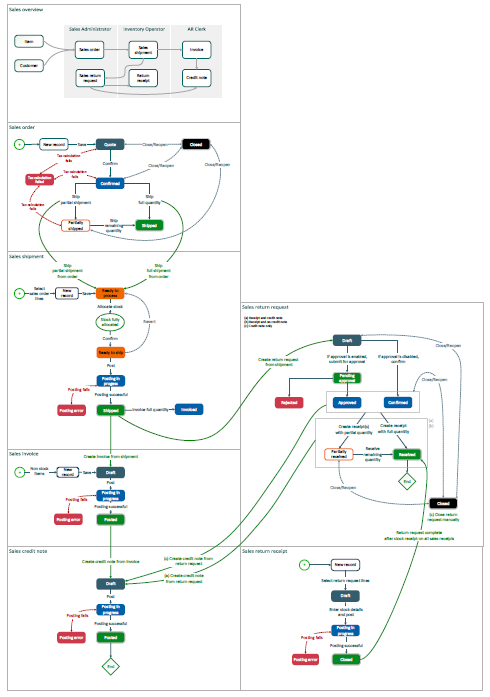Sales overview
This is an overview of the sales process.
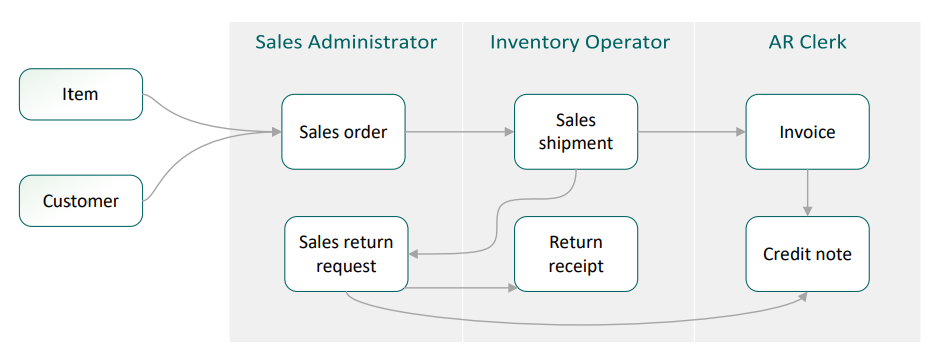
Sales process main steps, from sales order to credit note
- Sales order
- Sales shipment
- Sales invoice
- Sales credit note
OR
- Sales order
- Sales shipment
- Sales invoice
- Sales return request
- Sales return receipt, or sales credit note, or both
The sales process consists of creating sales orders, then you generate sales shipments to manage the delivery of the orders. When the shipments are complete, you generate a sales invoice for each sales shipment. You can create sales return requests from sales shipments. Consequently, you can generate sales return receipts and sales credit notes. You can also generate a sales credit note from an invoice when there is no sales return request.
To be able to create sales orders, you need your item and customer records created in the Item page and Customer page.
Sales orders and return requests are generally managed by sales administrators. Sales shipment and return receipts are generally managed by inventory operators. Invoices and credit notes are generally managed by AR clerks.
Detailed sales process
This chart shows the detailed process of the sales workflow, from the sales order to the credit note. Click the chart to open it in a full page (opens new window, PDF, 0.2MB).
Each step of the sales workflow is described in detail in the corresponding documentation. You can find the link of each documentation below: