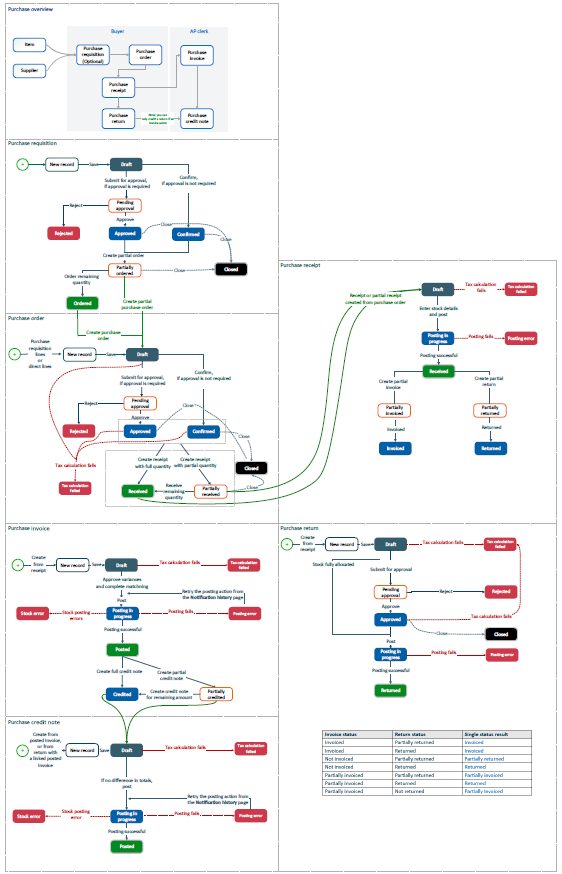Purchasing overview
You can use Sage Distribution and Manufacturing Operations to manage your purchasing process.
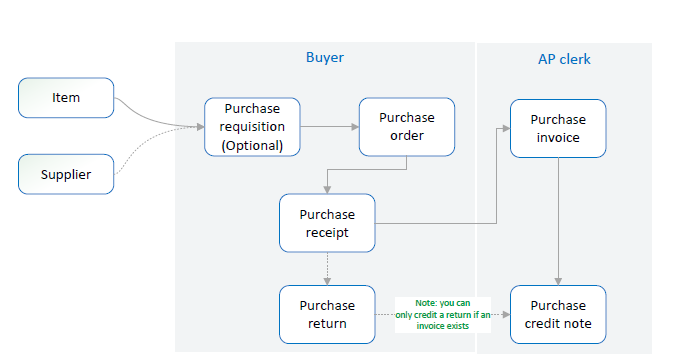
Purchasing process main steps, from purchase requisition to credit note
- Purchase requisition
- Purchase order
- Purchase receipt
- Purchase invoice
- Purchase return
- Purchase credit note
The purchasing process consists of creating purchase orders, whether directly or from purchase requisitions. From these purchase orders you can generate purchase receipts, and finally create the purchase invoice. You can also create purchase returns. When the purchase receipts have been returned and invoiced, you can generate the purchase credit notes.
To be able to create purchase orders, you need your item and supplier records created in the Item page and Supplier page.
Purchase requisitions, orders, receipts and returns are generally managed by the buyer. Purchase invoices and credit notes are generally managed by AP clerks.
Detailed purchasing process
This chart shows the detailed process of the purchasing workflow, from the purchase requisition to the credit note. Click the chart to open it in a full page (opens new window, PDF, 0.2 MB).
Each step of the purchasing workflow is described in detail in the corresponding documentation. You can find the link to each page below: